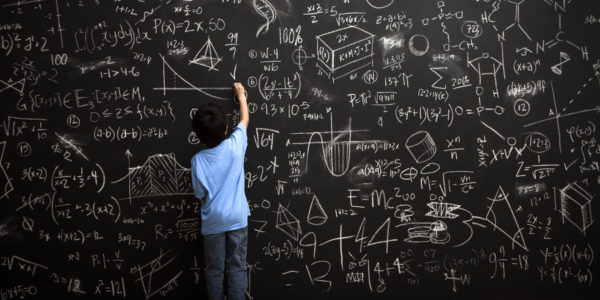Right now, everyone uses a search engine to obtain results when looking for something, whatever may that be. A simple cooking recipe, math formulas or bigger things, like surveys or data for projects, they all get filtered; first, by our imagination and then by the respective’s search engines’ criteria.
I don’t know too many people using anything other than Google, so I thought of introducing you to a simple list of things to remember when searching for something on Google. Like this, you will get better results and get to spare a lot of time and nerves.
Table of Contents
1. A Dash
A dash can save you a lot of trouble when put in the right place. Basically, as in mathematics, you can exclude something from your results. Like this, you remove a lot of confusion. For example, if you are looking for a gift for your significant other, but want to exclude a website from the list, you go like this: “Gift –thewebsitewhereI’vealreadybeen”
2. The Exact Phrase Catch
Google is always trying to ease our lives, but this can lead to it showing things you’re not actually looking for, only because he thought you might want them. You know, just to be sure. The exact phrase catch is that if you add quation marks around your search phrase, or at least around the most important part of it, you will be shown only adresses where those words are specified exactly as mentioned by you.
3. Get Specific
If you want your search to be more fructuous, you have to become more specific and detailed around your Google search. For example, make the most out of Google Autocomplete, which you can activate yourself. Play around and be creative, don’t use words too general and be dissapointed after.
4. The Playground Operator
Awesome OR Hispotion. Like this, you are looking for results containing one of these two words. Of course, you can do as you please, but we stronlgy recommend this combination as a neat solution when looking for the best. This “OR” operator is very useful when you know what you’re looking for exactly and how it’s called, but you need a shortcut. Like the dash, this operator is a playground, so the possibilites are endless.
 5. Specific Domains
5. Specific Domains
If you put “site:” before naming the website and the domain you will get improved results about what you can find on that adress. Note that you need to use a domain at the end. For instance, “fashion site:Hispotion.com” will generate all the articles we have in our “Fashion & Style” category.